Forums › DADman › DADman Control Software › DadMan 16 CH Monitor Limit
- This topic has 8 replies, 2 voices, and was last updated 7 months, 3 weeks ago by
 Balandino Di Donato.
Balandino Di Donato.
-
AuthorPosts
-
27 August 2024 at 2:18 PM #2548
Is there a way to have 24 monitor channels? How can I EQ 24 different speakers?
Best wishes,
Balandino.27 August 2024 at 2:40 PM #2549All DAD products with SPQ capability (Core 256, AX Center, AX64 and SPQ card) provide 128 ch. of EQ at 48 kHz.
Avid MTRX Studio is hardware-wise limited to 16 channels of EQ.
If you have a DAD product and need help with EQ then please send an e-mail to support@ntp.dk with details of which DAD hardware you use, and please also include your monitor profile (.dmprof) file.
28 August 2024 at 10:55 AM #2550Hello,
thank you for the answer. We have the Avid MTRX II. The hardware should have 128 channels of EQ. Is there something I’m missing?
Best,
Balandino.28 August 2024 at 11:59 AM #2551It is correct the MTRX II has 128 channels. Be aware that the channel count depends on the sample rate so it is 128 ch. at 48 kHz, 64 ch. at 96 kHz, 32 ch. at 192 kHz and 16 ch. at 384 kHz.
I suggest you contact Avid or your Avid reseller for further clarification and support.
28 August 2024 at 3:54 PM #2552Thank you so much for the support. Is there a way to look at the MTRX II Sample rate settings via the DadMan?
Best,
Balandino.
28 August 2024 at 3:56 PM #2553Sorted. I believefrom the Conf panel.
28 August 2024 at 4:05 PM #2554Hello, still me, thank you so much so far from the support.
I did change the sample rate via DadMan and I heard click sound from the MTRX II so I believe it did the switch. However, I still cannot add more monitoring channels. Is it an DadMan or Avid/MTRX II issue?
Best,
Balandino.29 August 2024 at 9:30 AM #2555It seems to me that you are struggling with the DADman software. Avid have a lot of ressources available online to get you going:
YouTube playlist:
DUC thread:
MTRX Family Devices: Start Here! – Avid Pro Audio Community
If that does not get you going, then please contact your Avid reseller or Avid directly.
29 August 2024 at 10:17 AM #2556Thank you so much for all support, I finally managed to get all working. The mistake I was making it was wanting to create 24 mono monitors, rather than one 24-channels monitor. It is all sorted now. Thank you so much for the support and patience.
-
AuthorPosts
- You must be logged in to reply to this topic.